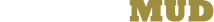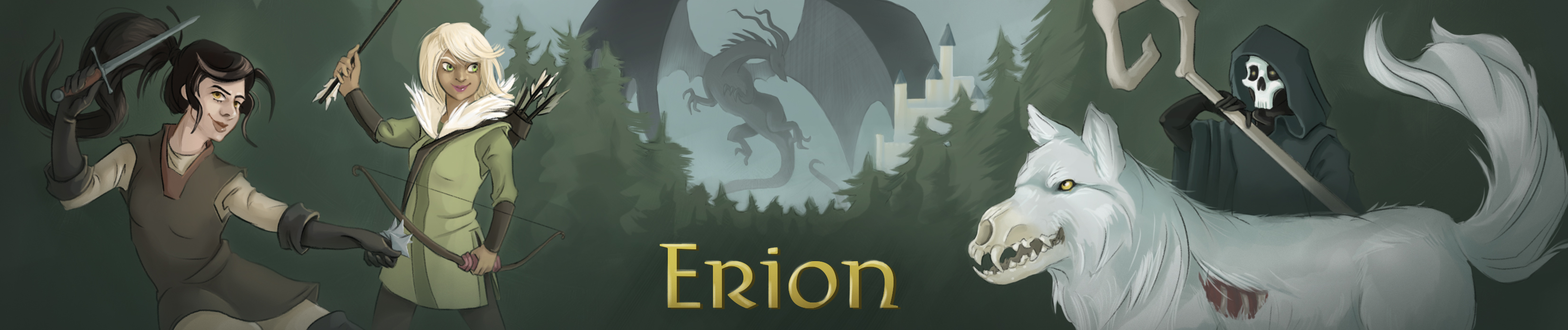You searched for areas command
1. areas command
Syntax: areas
areas <level>
areas #.<area name>
area info or area here
areas nearby
areas sector (<name>)
The areas command lists all reachable areas in the world, their level
ranges sorted from lowest to highest, and the creators of the areas.
Sorting the list with one level argument such as 'areas 10' will display all
areas whose level range includes the entered level. To search for an area
by name, use the syntax 'areas <keyword>'. Some areas have similar words in
their names, so you can also prefix the keyword with a number, like 'areas
2.forest' to search for the 2nd area with the keyword 'forest' in the name.
The command 'area sector <name>' will list any areas you have fully explored
that have a certain sector, and list them in descending order of most rooms
found. Typing 'area sector' will list all available sectors.
Using the 'areas nearby' command will list all areas connected to the
area you are currently standing in.
The command 'area info' will display information about the area you are in.